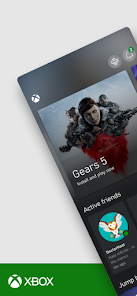Xbox beta
The Xbox app keeps you connected to the fun with your friends, games, & console.
- Category Funny
- Program license Free
- Version 2209.2.3
- Size 76 MB
- Works under: Android
- Program available in English
- Content rating Teen
- Package name com.microsoft.xboxone.smartglass.beta
-
Program by
Microsoft Corporation
One Microsoft Way
Xbox Beta is an app that Microsoft rolled out to help gamers learn about the Xbox One console. Designed to work with Windows 10, it lets you share your feedback and get access to the data on your console over your phone or tablet.
You need both a Microsoft account and Windows 10 to use this app. After you log in, you'll see categories on the left-hand side of the screen that let you do different things. The People button shows you all the friends you made online and those you play with over your Xbox One. With the Achievements button, you can view your gamer score and see the achievements that you unlocked in each game. This section also shows you any achievements you still need to unlock.
One feature many like about the Xbox Beta app is that it includes a Pins area. When you have an Xbox One, you can visit the store and download any apps that you want to use, including Netflix and HBO Go. You can then pin those apps to the home screen, which makes it easy to find what you want later. This section can also include the games that you play the most often, including those you play on discs and those you download from the store.
The Pins section on the app shows you all the items you pinned on your console in the same order. You can click on any of those pins to open and play a game or use an app. Some apps such as Netflix will require that you log in with your password and username/email address though. You have the option of saving that data to automatically open and use those apps later.
This app also allows you to view information about upcoming game titles. You can search for games and view the most trending titles. When you click on the name of any game, you can see the size of the file, when it comes out and how much it costs. The app also gives you some details on what you can do in the game.
Microsoft uses this app to see what users think. You can submit feedback, which the company will use to make the app and its features better. This app really doesn't do anything that you can't do with your console though. If you want an easy way to access your Xbox Live account on the go, Xbox Beta is a solid choice.
Pros:
- Gives you access to your Live account via a phone or tablet
- Lets you share your input on upcoming changes
- May provide you with early access to new games
- Shows the achievements you made in your games
- Lists all the pins from your console
Cons:
- Doesn't do anything you can't do on your console
- Requires that you use Windows 10
- Beta version lacks some features of the full version
- We're working hard to improve the Xbox mobile app for you with every release. This update includes bug fixes and performance improvements to keep things running as smooth as possible.